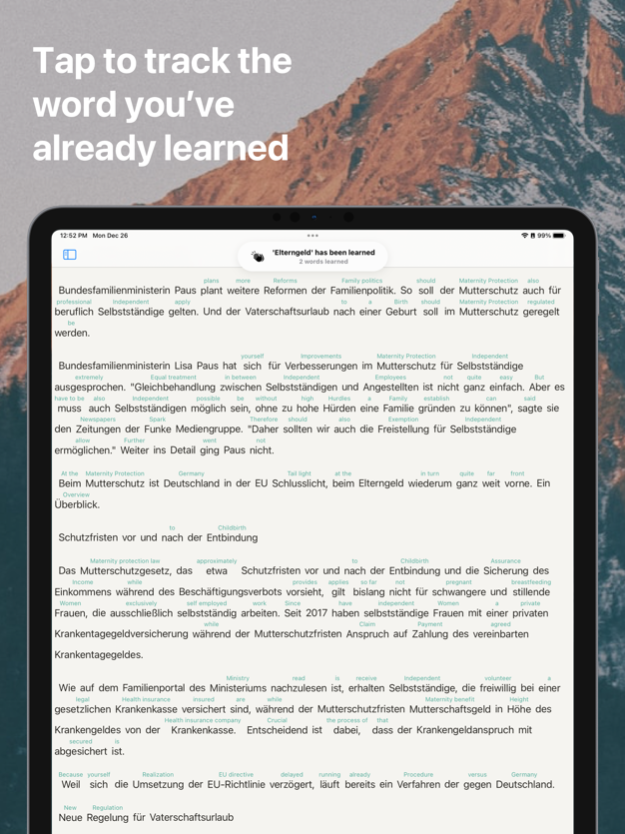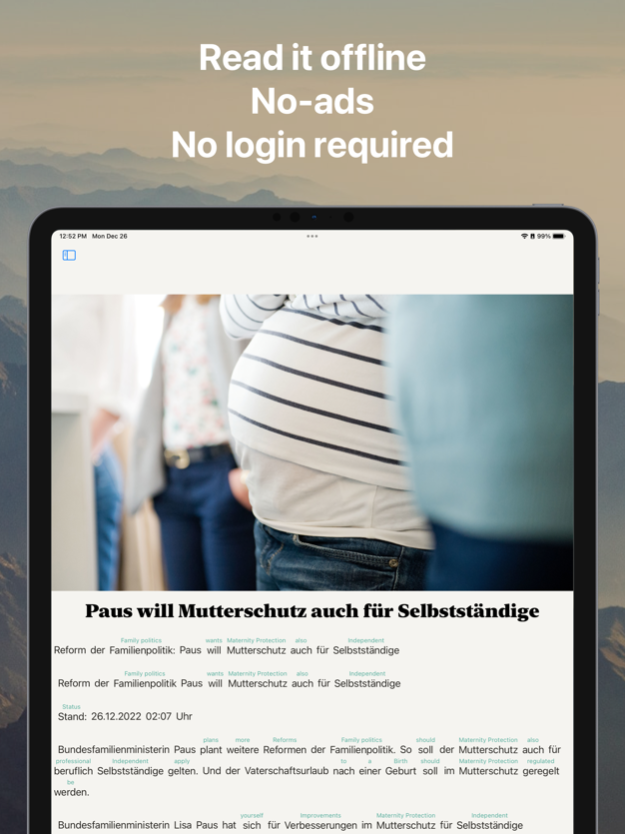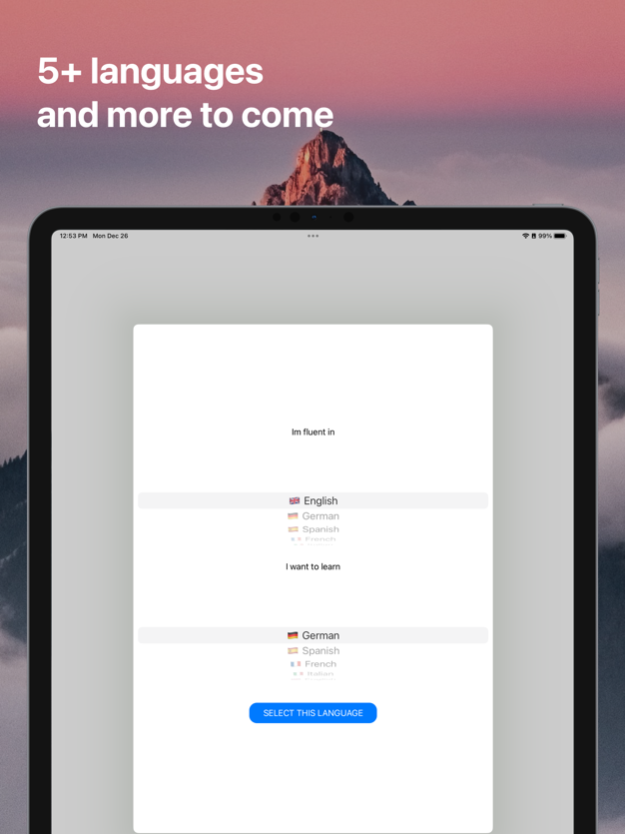Lela - Read & Learn 1.1.17
Continue to app
Free Version
Publisher Description
Learn language by reading news
Introducing "Lela - Read & Learn" - the ultimate language learning and reading app that allows you to save articles, websites, and documents to read later, all while learning a new language. With our unique feature, you can easily understand and learn new vocabulary with translations of words shown directly on top of the text. Plus, if you already know a word, simply tap on it and it will not be shown again, tailoring your language learning experience to your specific needs.
Our app features include:
- Save articles, websites, and documents to read later
- Translation of words directly on top of the text
- Tap on known words to hide translations
- Personalized vocabulary list
- Multiple language support including: Spanish, French, German, Italian, Japanese, and more.
- No-ads, so you can focus on your learning without interruptions
- Offline support, allowing you to access your saved articles and vocabulary list without internet connection
- Strict privacy policy, ensuring that your data will never be shared with third parties.
In addition, "Read & Learn" offers a seamless and user-friendly interface that makes language learning fun and enjoyable. The app is designed to help you improve your language skills while keeping up with your reading, all in one place, without any distractions. Download "Read & Learn" today and start reading and learning on the go!
"Lela - Read & Learn" adhere's to Apple Standard End User License Agreement: https://www.apple.com/legal/internet-services/itunes/ dev/stdeula/
Apr 25, 2024
Version 1.1.17
- bug fixes and performance improvements
About Lela - Read & Learn
Lela - Read & Learn is a free app for iOS published in the Kids list of apps, part of Education.
The company that develops Lela - Read & Learn is Worathiti Manosroi. The latest version released by its developer is 1.1.17.
To install Lela - Read & Learn on your iOS device, just click the green Continue To App button above to start the installation process. The app is listed on our website since 2024-04-25 and was downloaded 0 times. We have already checked if the download link is safe, however for your own protection we recommend that you scan the downloaded app with your antivirus. Your antivirus may detect the Lela - Read & Learn as malware if the download link is broken.
How to install Lela - Read & Learn on your iOS device:
- Click on the Continue To App button on our website. This will redirect you to the App Store.
- Once the Lela - Read & Learn is shown in the iTunes listing of your iOS device, you can start its download and installation. Tap on the GET button to the right of the app to start downloading it.
- If you are not logged-in the iOS appstore app, you'll be prompted for your your Apple ID and/or password.
- After Lela - Read & Learn is downloaded, you'll see an INSTALL button to the right. Tap on it to start the actual installation of the iOS app.
- Once installation is finished you can tap on the OPEN button to start it. Its icon will also be added to your device home screen.